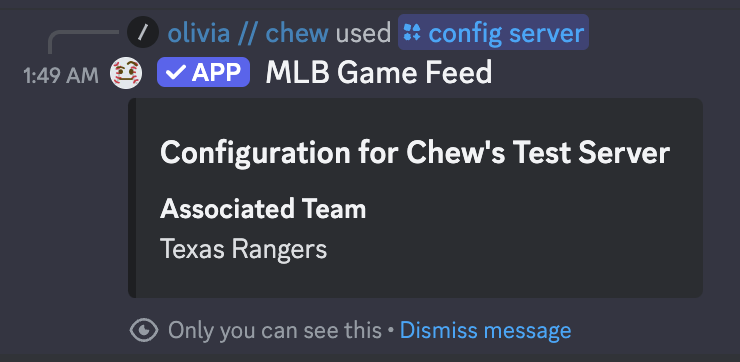/config Command
The /config command allows you to modify settings for your server and game channels. There are sub-commands depending on what you want to change.
/config channel
The /config channel subcommand allows you to modify config options for the bot per-channel/thread. As of now, there are 4 options.
Config Options
The current channel config options are as follows.
- Delay of in-play balls (hits, ground out, etc.) (Default: 18 seconds)
- Delay of no-hit balls (walks, strikeouts, etc.) (Default: 13 seconds)
- Whether to send game advisories. (Default: true)
- Whether to only send scoring plays. (Default: false)
We spent several weeks fine-tuning the defaults of the delays to match the TV broadcast. If you think we're slightly off, you can change it!
Usage
You can retrieve the current config options by running /config channel with no arguments.
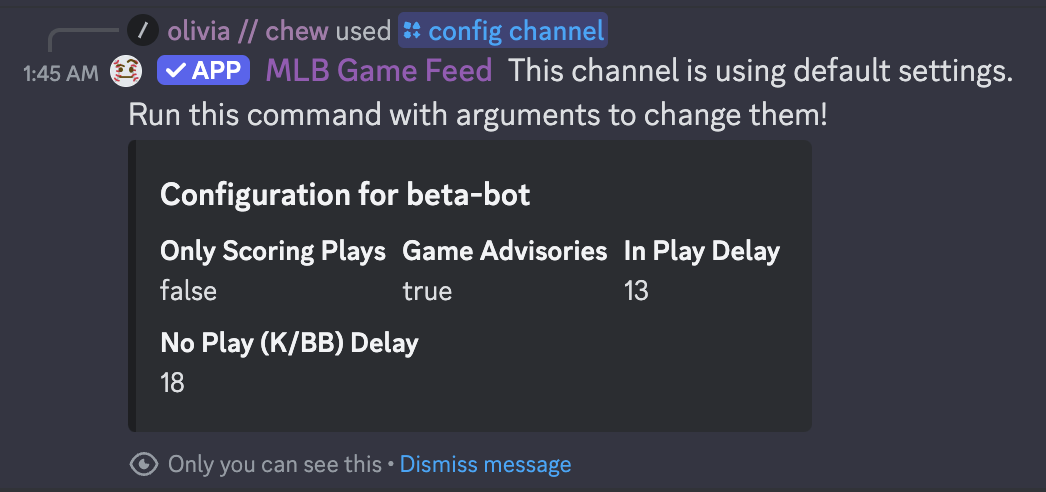
You can modify an option by typing /config channel and setting the arguments you wish to change.
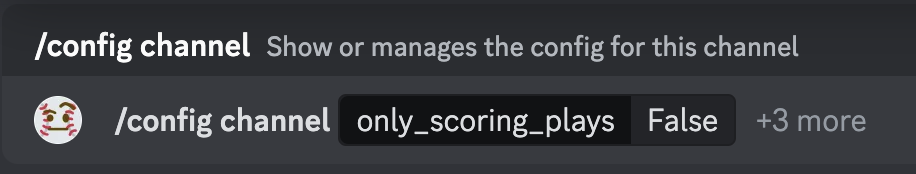
You can modify as many options at once.
/config server
The /config server subcommand allows you to modify config options for the bot per-server. As of now, there is 1 option.
Config Options
The current server config options are as follows. These aren't currently used, but there are plans to use them in the future.
- The associated team of the server. E.g. Texas Rangers. (Default: None)
Usage
Much like /config channel, you can retrieve the current config options by running /config server with no arguments.
If you have not already set any configuration options, you will see the following message.
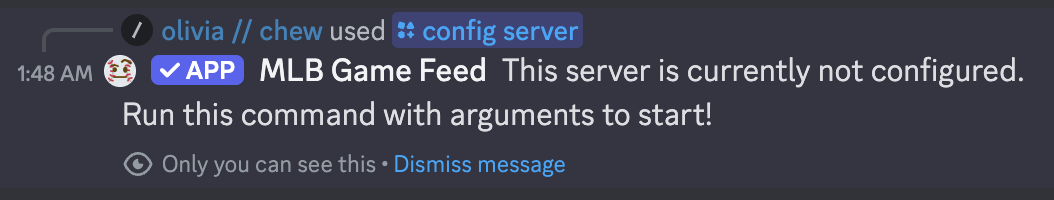
You can modify an option by typing /config server and setting the arguments you wish to change.
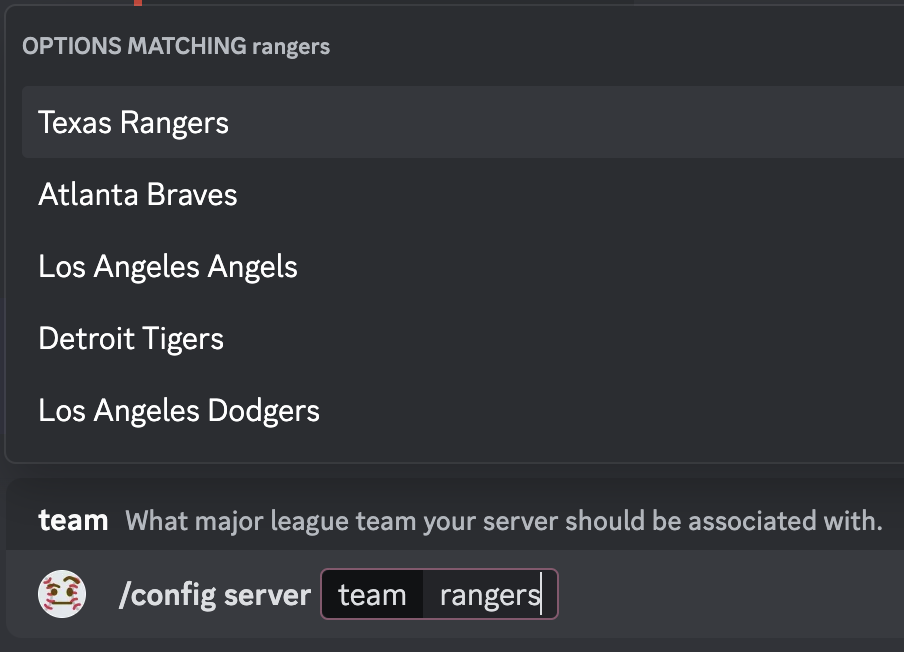
Once you set it, you can run /config server again to see the changes.