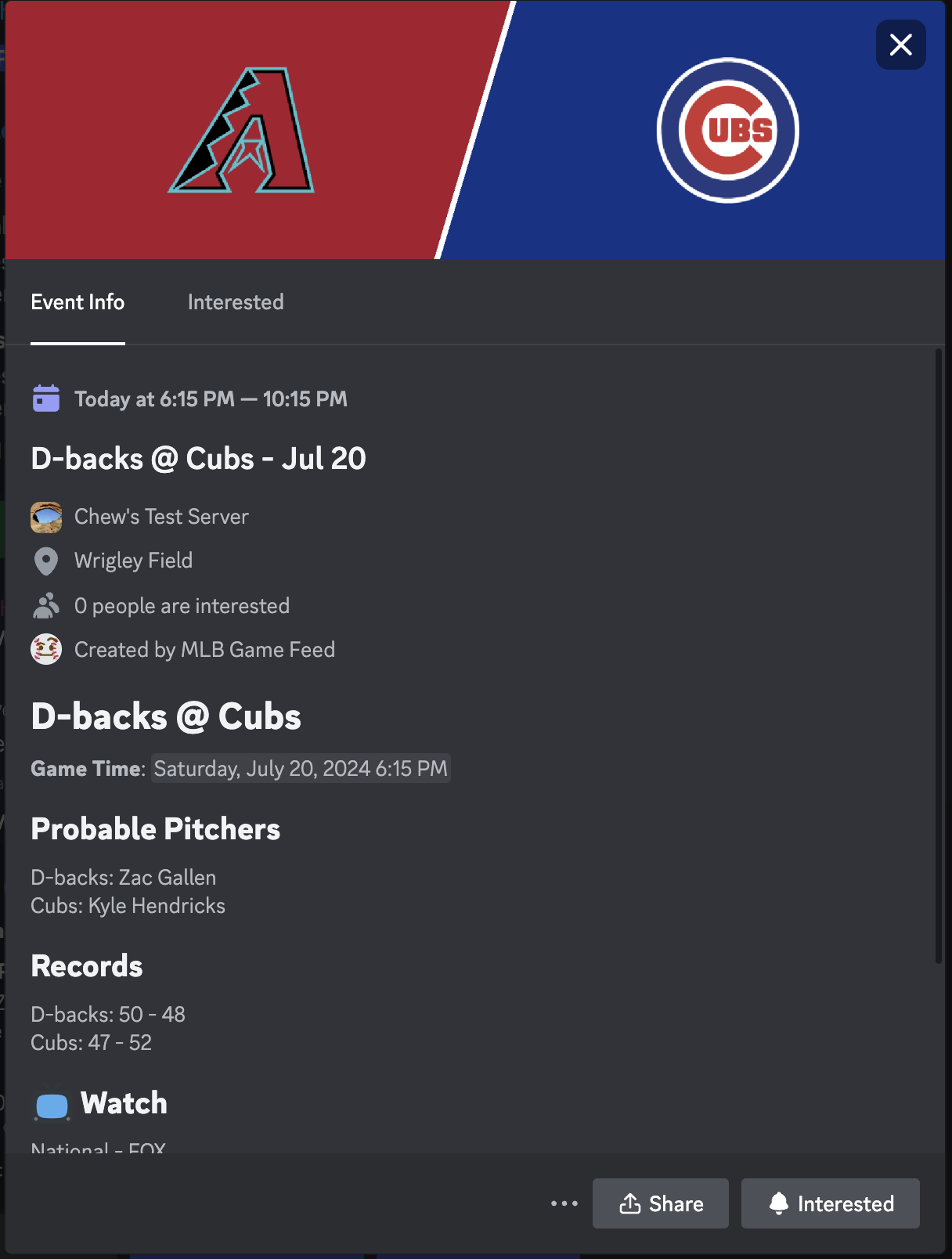/plangame Command
The /plangame command allows users to "plan" a game to run.
Games can be picked up to 25 games in advance, with options to make a thread, support for forum channels, ability to make an event, buttons to view the lineup, and more.
Usage
The command has 6 options, 2 of which are required.
The required options are:
team- The team name. You can search to narrow down the list.date- The date of the game.
The optional options are:
channel- Channel to post planned game to (text and forum channels only). By default, it will use the current channel.sport- Sport, used to select a minor league game. Defaults to the majors. If changed, you will need to search for the team.thread- Thread, whether to make a thread (in text channels) or not. Defaults to false. (Bot requiresCreate Public Threadif thechannelis a text channel, or the ability to post in the specifiedforumchannel.)event- Whether to make an event for the game or not. Defaults to false. (Bot requiresCreate Events)
A successful input of the command may look like this:
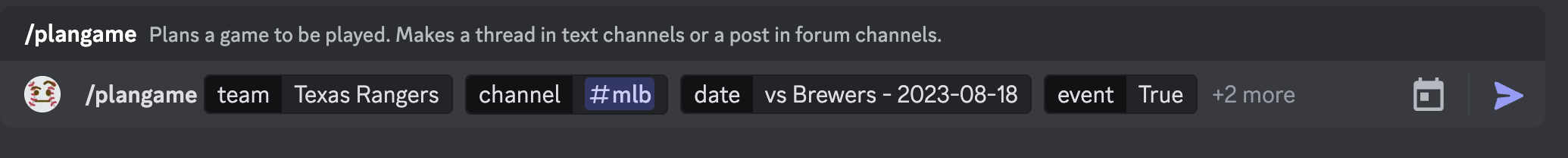
Examples
Below is an example output of the command.
Rangers: Dane Dunning
Rangers: 46 - 51
Rangers - BSSW
Rangers - 105.3 The Fan, KFLC 1270
Below is an example of the event that is created when event is set to true.